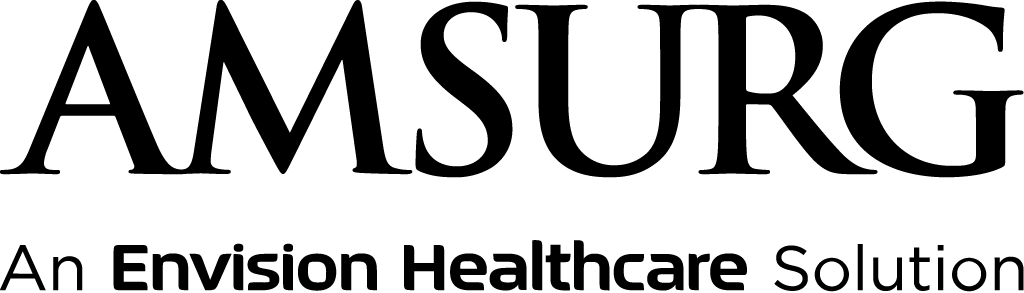
Need Help?
Tech Support: amsurg@commpartners.com
Content Questions: businessofficeconference@amsurg.com
Continuing Education Questions: businessofficeconference@amsurg.com
Technical Requirements
What do I need to attend sessions?
Below is what we recommend. Please take the following browser tests to ensure your equipment will be sufficient.
For Keynote Sessions: http://events.commpartners.com/webcasts/browsertest/
For Breakout Sessions: https://zoom.us/test
Device: It’s best to use a computer or laptop that has an updated internet browser.
Speakers: Sound is projected through your computer speakers, so make sure they work to hear the presenters.
Internet: It’s best to use a wired internet connection. A wired connection gives a consistent signal and consistent bandwidth, providing a better experience. Wifi is not recommended because the signal strength can vary.
Preferred Internet Browsers: Chrome, Firefox, Edge and Safari are the recommended browsers. Do not use Internet Explorer. Your browser must support HTML-5. To detect your browser version, run: https://whichbrowser.net
Settings: Make sure you have pop-ups blockers disabled in your internet browser settings and that your browser is Active X enabled. If you are on a network that uses a firewall or VPN we recommend disconnecting from your VPN connection if you encounter any connection issues.
Minimum System Requirements: 2.0Ghz Processor or faster 2 GB RAM (Greater than 2 GB recommended)
General Conference Questions
Will tech support be available? Tech support will be available in all sessions. For technical assistance, send an email to amsurg@commpartners.com. Alternatively, you can send a message through the chat box during the live sessions.
What if I am not available during the virtual conference dates? The content will be available on-demand until July 23, 2021 following the conference for all registered participants.
What if I need to cancel my registration? Please email businessofficeconference@amsurg.com to request the cancellation.
How soon before a session should I log in? The sessions will be open 5 minutes prior to the scheduled start time.
What do I need to do on the day of the virtual event? At the time of each session, you will log in with your platform username and password and proceed to the Conference Agenda pages. Click on the session you are attending. The system will allow you into the event 5 minutes before the session starts. After each session, complete the session evaluation and, if appropriate, unlock and download your CEU certificate. Close that browser window and return to the main conference page. Repeat this process for each session you wish to attend.
| Access Date | Quiz Result | Score | Actions |
|---|